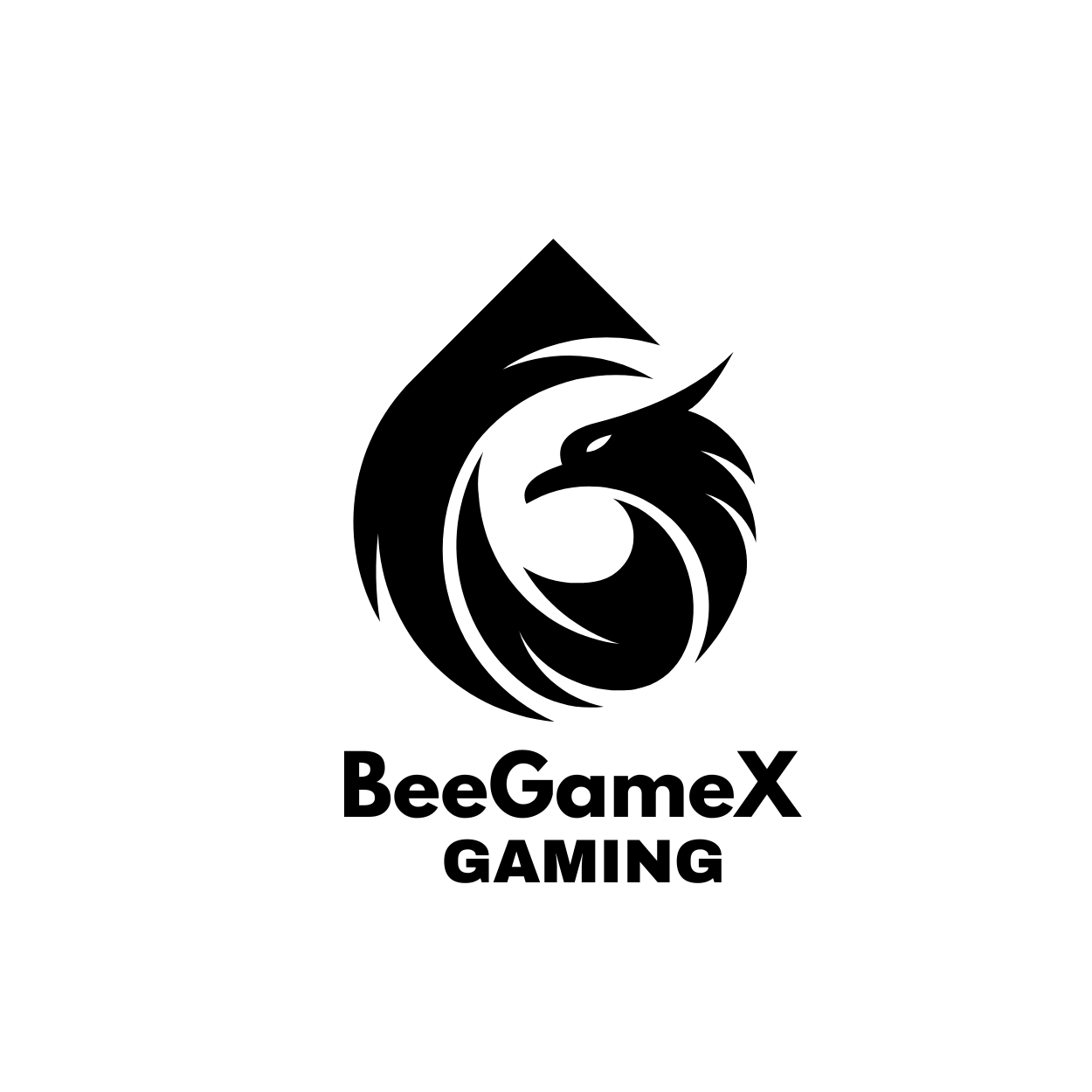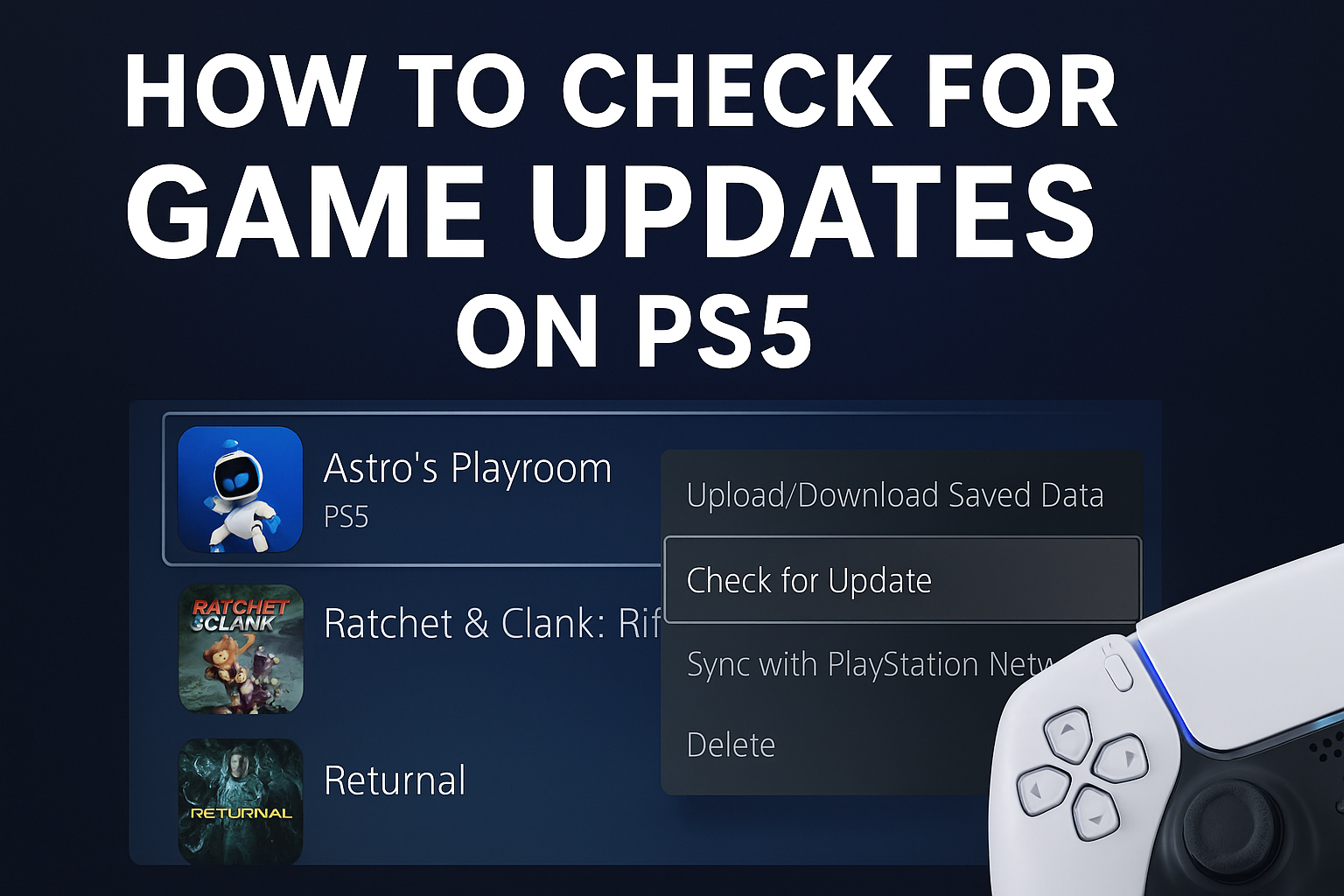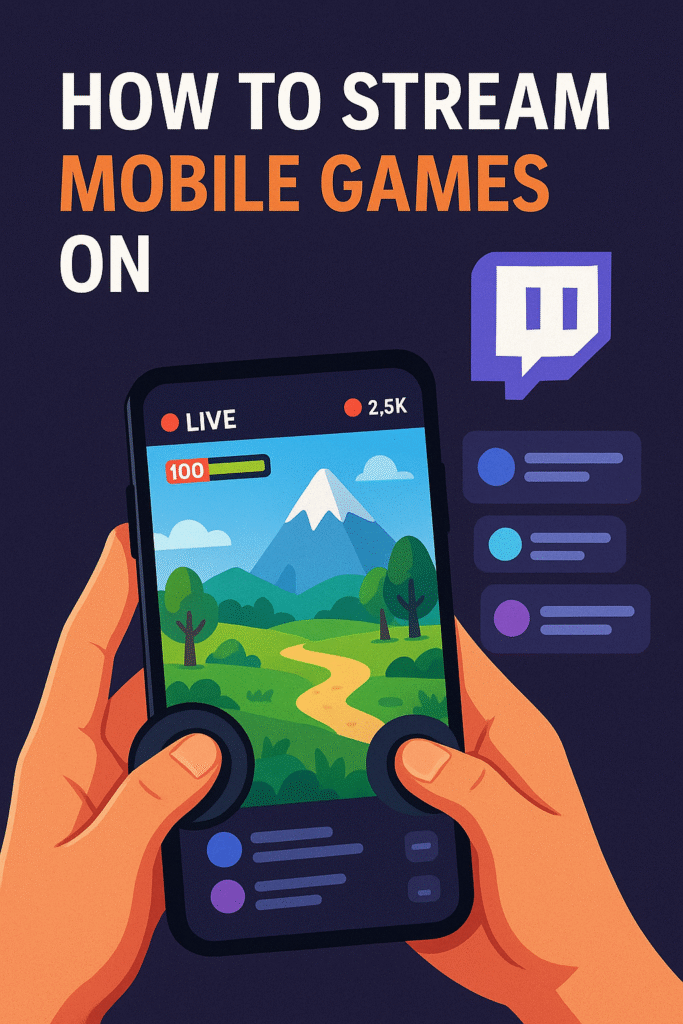Introduction
In 2025, knowing how to check for game updates on PS5 is essential for every gamer who wants to enjoy the latest features and smooth gameplay. Regular PS5 game updates fix bugs, enhance performance, and add exciting new content. Without timely updates, your games may suffer from glitches, lag, or missing features. This fast and easy guide will teach you how to check for game updates on PS5 so you can keep your console running at its best.
Why You Should Regularly Check for PS5 Game Updates
Keeping your games updated by frequently checking for PS5 game updates offers several benefits:
- Fix Bugs and Glitches: Developers release patches to address gameplay issues.
- Improve Game Performance: Updates boost frame rates, reduce loading times, and stabilize gameplay.
- Unlock New Content: Many updates include new maps, downloadable content (DLC), and seasonal events.
- Maintain Online Competitiveness: Multiplayer games rely on the latest PS5 game updates for fair matchmaking and balanced gameplay.
By learning how to check for game updates on PS5, you ensure your gaming experience is smooth and up to date.
Step-by-Step Guide: How to Check for Game Updates on PS5
Step 1: Connect Your PS5 to the Internet
Before you check for game updates on PS5, confirm your console is connected to a stable Wi-Fi or wired Ethernet network. Without internet access, your PS5 cannot retrieve update information.
Step 2: Navigate to the Game Library
From the PS5 home screen, open the Game Library where all your installed games are displayed.
Step 3: Highlight the Game to Check for Updates
Hover over the game you want to update without launching it.
Step 4: Open the Options Menu
Press the Options button (three horizontal lines) on your DualSense controller to open the side menu.
Step 5: Select “Check for Update”
In the side menu, select Check for Update. If there are available PS5 game updates, your console will start downloading them immediately.
For official details on how to check for game updates on PS5, refer to the PlayStation Support Guide.
What to Do If No Updates Are Found but You Still Experience Issues
If your PS5 indicates no new game updates, but problems persist, try these steps:
- Restart Your Console: Sometimes a reboot helps the system refresh.
- Clear Cache in Safe Mode: This removes corrupted data that can block updates.
- Reinstall the Game: Uninstall and reinstall the game to fix corrupted files.
- Check Patch Notes: Visit the developer’s official website or social media to verify recent updates.
Knowing how to check for game updates on PS5 and troubleshoot issues ensures you never miss critical fixes.
How to Enable Automatic PS5 Game Updates
Avoid manual update checks by enabling automatic downloads and installations:
- Go to Settings > Saved Data and Game/App Settings.
- Select Automatic Updates.
- Turn on both Auto-Download and Auto-Install in Rest Mode.
With this setting enabled, your PS5 will automatically handle game updates in the background, even when resting.
How PS5’s Update System Differs from PS4
While the PS4 also allows you to check for game updates, the PS5 improves the experience with a faster and more integrated Game Library. The interface clearly notifies you about new PS5 game updates, making it easier to keep your games current.
Pro Tips for Smooth PS5 Game Updates
- Keep Your Console in Rest Mode: This allows updates to download and install automatically.
- Maintain a Stable Internet Connection: Use Ethernet or a strong Wi-Fi signal to avoid interruptions.
- Check Available Storage: Ensure enough free space on your console for downloading updates.
- Monitor PlayStation Network Status: Check PlayStation Network Status to avoid downtime during server maintenance.
Following these tips while you check for game updates on PS5 guarantees hassle-free updates.
Conclusion
Mastering how to check for game updates on PS5 is vital for maintaining smooth, glitch-free gaming in 2025. Regularly installing the latest PS5 game updates fixes bugs, improves performance, and unlocks new content that enhances your gaming sessions. Use this guide to keep your PS5 up to date effortlessly and enjoy the best possible gaming experience.
For more gaming tips, detailed guides, and news, visit BeeGameX—your trusted gaming resource.